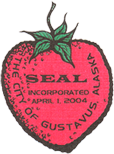eBooks through Alaska Digital Library
Borrow eBooks and Audio Books for free!
"READING WITH RACHEL"
~~ With gratitude to the family of Rachel Lee Howell
for sponsoring this service in her memory. ~~
Did you know that you can borrow eBooks and audiobooks free of charge?
How to Use Your Gustavus Library Card to Borrow eBooks and Audio Books:
- Pick your choice of READING DEVICE: Any type of tablet, laptop or smart phone will work. Check this page https://help.libbyapp.com/en-us/index.htm on the Libby website to see which devices and platforms are compatible.
- Next, you will need to download the Libby app: https://www.overdrive.com/apps/libby
- Once you have the application, you will need to log in.
- Open the Libby app and start searching for your local library. Enter ‘Gustavus’ or ‘99826’ and our library will pop up. We are a part of the Alaska Digital Library system.
- Then you will need to sign in to the Alaska Digital Library system, you will need:
- Library Card Number (Call the library or email us if you can’t remember your #)
- PIN = your last name (lower case)
- You did it! Now, try searching or browse through their lists of suggestions. Try searching for items that are “available now,” “just added,” “popular,” and more.
A few tips:
- Take a look at your account settings to change the way you’d like to read a book (Kindle or Libby app), to copy the book to another device, manage your notifications and more.
- You can borrow a book, audio book, or magazine for 7, 14, or 21 days. When you are on the page where you click “Borrow!” look up at the top of the page and select the number of days you’d like to borrow the item.
- If you are searching for a specific title and there is a wait list, you might consider putting that title on hold. You can be notified by email or with a push notification when the book is available. (Check your settings for how to receive notifications.)
- When you are going through the Libby checkout process, most often, the final button push will be in Amazon. (Don’t worry, you aren’t buying the book! You are borrowing it!) Then sync the reading application you like to use.
Don’t get frustrated! Please feel free to email, come in, or call if you have questions.
Melisa: melisa.gomb@gustavus.lib.ak.us
LeAnn: leann.weikle@gustavus.lib.ak.us
907-697-2350